If you want to appear professional, then you need to handle your inbox with care. How do you do that? Well, according to Self, here are a few ways to get your inbox under control:
1. Employ the Two-minute Rule
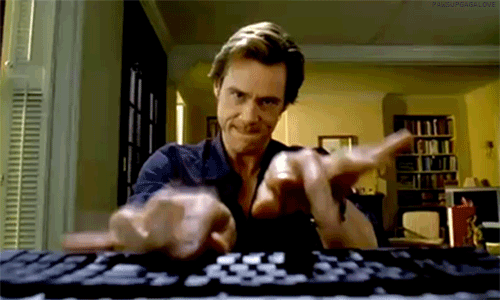 If the email would only take you two minutes to reply to, then reply to it as soon as you can. There's no sense in putting it off it it's that simple to send a message back.
If the email would only take you two minutes to reply to, then reply to it as soon as you can. There's no sense in putting it off it it's that simple to send a message back.
2. Each Time You Open an Email, Handle It with One of Three Ds
 "Either you do it now and reply, defer it with a flag for later when you can give your response more time, or delete it." There aren't any other options, and it shouldn't be all that hard to figure out which one of these three categories your email falls under.
"Either you do it now and reply, defer it with a flag for later when you can give your response more time, or delete it." There aren't any other options, and it shouldn't be all that hard to figure out which one of these three categories your email falls under.
3. Respond Only when Necessary
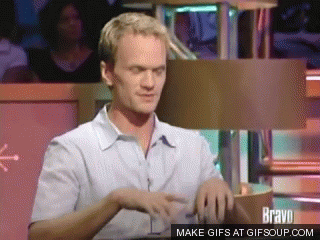 You don't actually have to reply to every email. If you don't have anything to say, then you usually don't need to say anything at all.
You don't actually have to reply to every email. If you don't have anything to say, then you usually don't need to say anything at all.
4. Add Labels, Categories, and Folders to Your Inbox
 This is the easiest way to keep track of important emails. If you can't think of a folder name, just title it "IMPORTANT." It'll get the point across.
This is the easiest way to keep track of important emails. If you can't think of a folder name, just title it "IMPORTANT." It'll get the point across.
5. Unsubscribe from All Virtual Junk Mail
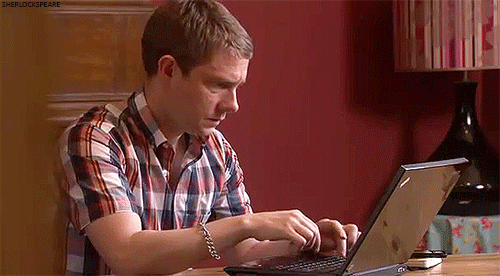 If you open up an email from a store and scroll to the bottom, it should have a link that'll allow you to unsubscribe. That way, your inbox won't constantly be clogged.
If you open up an email from a store and scroll to the bottom, it should have a link that'll allow you to unsubscribe. That way, your inbox won't constantly be clogged.
6. Don’t Confuse Your Inbox with a to-do List
https://media.giphy.com/media/VjOxTVHH9MAak/giphy.gif
You shouldn't leave things in your inbox to remind you to do them. If you want to be productive, you should have an actual to-do list that you write your goals down on each day.
7. Block off a Set Amount of Time Every Day for Reading and Replying to Emails
https://media.giphy.com/media/pAFQUDHFINI40/giphy.gif
If your emails stress you out, then turn your notifications off. As long as your job doesn't require email communications, and you aren't expecting someone to ask you for an urgent request, you can check your email twice a day and leave it at that.
Are you a pro when it comes to replying to emails?